Imagine having a thermodynamics property library at your fingertips, no matter where you are. Enter CoolProp! Not only is it an indispensable tool but, the best part, it’s also totally free.
Gone are the days when thermodynamic engineers and students had to lug around a bulky steam table in order to calculate properties of water at various temperatures, pressures, dryness factors and states. As technology rapidly grows and moves forward, so too has the myriad new thermophysical property databases that engineers can use on the go.
But what is it that sets CoolProp apart from the others out there and why is Engineering Institute of Technology lecturer Dr. Johann van den Bergh so smitten with it? We caught up with him to for a quick run-down about why CoolProp should be the go-to for students and engineers alike.

Why your interest in CoolProp and what exactly is it?
It’s a piece of software that I have found absolutely indispensable and one that I frequently use. Essentially, CoolProp is an open source, cross-platform and, most importantly, free thermodynamics property library.
How have you personally used CoolProp in a real-life setting?
I have used it in my PhD, where my dissertation covered R-245fa (which is a specialist refrigerant used for research into organic Rankine cycles). My idea was to investigate the boiling of R-245fa when subjected to transient loads.
I examined the effects of the sun on the pipe and its contents at various stages of the day. In order for my experimental work, I had to know the condition of R-245fa in a liquid form at a certain pressure and temperature, how to get it to the saturated form at which it boils, and then how to get it back into its liquid form. I used CoolProp extensively to accurately determine the various stages.
Tell us more about what a thermodynamics property library is?
According to ASME (Harvey & Bellows 2022), efforts to describe the relationship between temperature, pressure, volume, and other properties commenced in the 1840s, with the first recognisable steam table being published by Richard Mollier in 1905. If you are an engineer, you have probably been exposed to steam tables during your undergraduate thermodynamics modules. I’d wager that you not only used the water-based steam tables, but the refrigerant and ammonia property tables as well. I still remember (not so fondly) double interpolating to get the properties of superheated water at 1037 Kelvin and 923 kPa. Fun times!
Fast forward to the modern era, and it quickly becomes apparent that lugging around entire libraries’ worth of thermodynamic property tables, let alone physically looking up the properties of interest, is impossible. Luckily for us, advances in computational technology have consigned both slide rules and physical thermodynamics libraries to the history books. Nowadays, you can obtain a property for any substance you are working on, at any of the known values at the press of a button. Nifty, right?
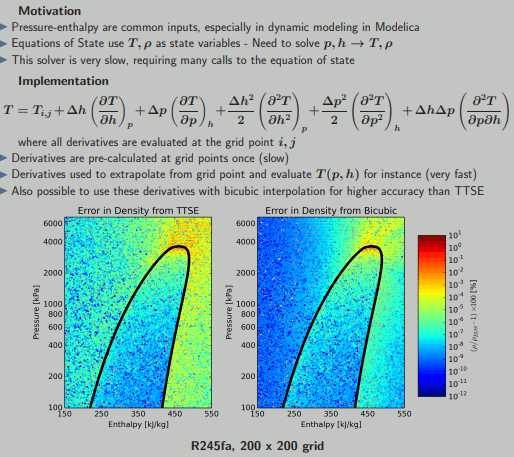
So, what sets CoolProp apart from the other libraries out there?
Several thermodynamic property libraries are available, many of which charge a fee for their use. CoolProp is the only fully featured free library on the internet, which I have used extensively. It has many wrappers available, meaning you can fold it into whichever platform you are working on.
Fair warning though, since CoolProp wrappers are a labour of love for the most part, many of the wrappers (Matlab and Python for example) are not easy to use. That is to say I can’t get them working. I’m perhaps missing something that the developers consider obvious. Regardless, the Excel wrapper is working fine.
How hard is it getting the Excel wrapper for Windows installed?
Admittedly, the steps listed here can be a bit confusing, so I’ll run over the steps to get it working. Following the automated installation steps, we follow this link, bringing us to an Installer Packages page. Click on the packaged binary installer link, which takes you to a SourceForge page. Clicking on the ‘Windows’ link, takes you to a page where you can download the installer (which you should do).
Long story short, click here to download the installation package and run it. Make sure you check the add-in box for Microsoft Excel. As soon as it is done, a file named TestExcel.xlsx should appear on your desktop. Open that to play around.
If you are unsure about how to get values, refer to Part 5 of this handy wrapper guide. Basically, if you want the boiling temperature of saturated water at atmospheric pressures, for example, you insert the following line into Excel: =PropsSI(“T”,”P”,101325,”Q”,0,”Water”).
What you are saying is that you want a property in SI units (PropsSI), this property being temperature (“T”). You want this at a certain pressure (“P”,101325), and dryness factor (“Q”,0), for water (“Water”). The answer should be 373.124.
It should be clear by now that any two independent properties can be used to find any other property. Neat, huh? I refer you to this list for reference. Have fun!


